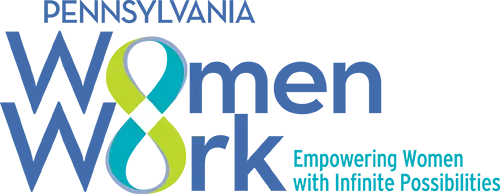Take charge: How project management can accelerate your career
- Thought Leadership
By Ivanise Gomes, Enterprise PMO & Value Delivery at Rinnai Americas Ever felt overwhelmed juggling multiple priorities? Project management skills can turn chaos into clarity, even if you’re not a…